Passing on ideas to each other in the workplace is a pretty easy activity that accelerates learning and does so quickly and at relatively low-cost. The fact that it’s quick is important because reducing time increases savings, and if others already know information you’d have to hunt down, it can make you more productive in the short as well as long-term.
Over the next week one of my fellow employees and I are co-facilitating a workshop on building a virtual tool box. What’s in the toolbox? Cartoons, quotes, videos, articles, Prezi’s, speeches, lectures and more. Facilitating the process of collaboratively building our toolbox is the method we chose to go about it, and not presuming to be the only experts in the room and sharing only what we know.
By way of example, here is what we’re doing. We’re bringing together hosting 6 groups of about 20 staff each who hold various job titles; seating no more than 5 people at a table. On each table we have a laptop with internet access and MS Word. If you haven’t got access to Word, you don’t need it specifically; but you’ll need some word processing program to copy and paste to that will allow everyone to save their work on.
The first thing you should know is that we’re gathering these people together for in our case, an hour and fifteen minutes. While the time could be longer, it’s sufficient time for people to get into what we’re talking about and then end the session while interest is still peaking. The last thing you’d want is to drag out an exercise to the point where the audience is bored, ready to move on but the facilitators don’t seem to be in sync, and what was fun and new turns into something akin to tooth extraction: painful.
First the two of us introduced the idea of the virtual tool box which one can carry wherever there’s internet access and computer availability. Carry a phone around with you and it could work, but ideally we’re talking laptop, desktop, large fixed monitors or I suppose tablets etc. In other words, large enough a group of people could see a screen without too much straining around a tiny screen.
In our presentation, we shared the idea of what we were doing and that in the end there would be a real tangible benefit for each participant. Each person receives no handouts during the presentation, but will in the end get the total of everything the 6 groups produce. Think of that. In our case we have six groups of 20 people – so 120 people’s collaborative work produced in a unified document and available to all. If 2 heads are better than 1, imagine the impact and value of having 120 people come together! Not bad considering everyone is contributing just over 1 hour of their time.
We begin with inviting each group to think of an audience in their workplace. Will it be their colleagues at a team meeting where they are making a presentation? a client group, customers, maybe a management team? Wherever you work, think of those you might come into contact with; don’t neglect to think of yourself too. After all, you can benefit from watching a video, being drawn to a quote, finding meaning and relevance in a speech, being motivated by someone’s story, etc., as much as anyone else.
Now once those at the table agreed on a potential audience for this exercise, (giving each group 30 seconds to decide on one), everyone is ready for the next stage; thinking about what you’d like to share with that target. So are you looking to motivate, help them problem solve, dress appropriately, work better together, understand a concept, aspire to consider possibilities, etc.?
With your audience and what you want to communicate with in mind, each group is then turned loose on a single laptop on their table to explore the internet and find things having to do with what they want to share with the audience they’ve selected. Maybe they find a TedTalk, an image with a quote, a cartoon or still image that is the inspiration for a conversation, anything that will spark dialogue, start a conversation and help deliver a point.
Now the MS Word document I referred to near the beginning is really for each group to copy and paste the URLs into, noting the subject of the link as well. At the end of the hour and 15 minutes, each group may have 3 – 10 links which they’ve found, settled on and saved in the document. With 6 groups of people contributing, we could well end up with 18 – 60 links to ultimately share to the collective participants in the coming days after the last group participates.
We are encouraging each person upon receipt of this to spend some time opening up the links to see what’s there. Some will speak directly to them and they’ll find them helpful, while others won’t strike a chord. The ones that are helpful would be good to save in their personal, ‘Favourites’ on the internet. Why? These can then be accessed when wanted and quickly, grouped by topic in folders.
Now they have tools to use for the next team meeting, their own training events, working 1:1 with a client or customer, participant or a management group.
Feel free to copy our example, change it for your own workplace.
Written By Kelly Mitchell
A Valuable Workplace Activity was originally published @ Employment Counselling with Kelly Mitchell and has been syndicated with permission.
Sources:
Our authors want to hear from you! Click to leave a comment
Related Posts